How To Fix the Vizio VUR10 Remote
Have a Vizio VUR10 remote that has suddenly stopped working? Me too, and by the looks of my traffic numbers, so do a few (several thousand) others…
After talking with Vizio technical support, I found out your options:
1. Buy a new VUR10 for ~$70 on Amazon. (No way I’m doing this. It’ll probably break again considering the poor component choice and how many people seem to have this issue.)
2. Replace the remote with the non-bluetooth but otherwise compatible XRV1TV remote from Vizio. This costs about ~$20 + shipping on Amazon which I decided to try and sort of regret it. It works fine with the TV, but it is not a universal remote and therefore I still have to use the remotes for all my other devices too. I didn’t realize that when I bought it, so consider this when replacing the VUR10 with this one.
3. Repair it, which will cost you about $5 for the part plus $6 for shipping cause Mouser sends it in a ridiculously oversized box.
If you decide to go with option #3, here are some pictures that may help you.
After my remote stopped working I decided to take it apart figuring it was the ribbon cable. To open this remote, you need to slide a small flathead screwdriver or other flat stiff object (guitar pick) around the edge of both the underside of the top of the remote, as well as around the keyboard inside. You will see a small plastic lip that you can work the object around until it loosens up and pops out. Be careful not to mar the plastic too much.
Once open, you will likely see a broken ribbon cable as pictured.
To remove the broken piece, you’ll need to remove the tape holding the ends into the connectors and then pull on the brown piece of plastic which will slide back and allow you to remove the ribbon, leaving you with this.
After this, you’ll need to get a replacement ribbon and just reverse everything you’ve done to this point. The piece that replaces it can be found here:
http://www.mouser.com/ProductDetail/Molex/21020-0097/?qs=opBjA1TV9018jyZBDlHNPA%3d%3d for $5.00,
or here http://www.digikey.com/product-search/en?x=0&y=0&lang=en&site=us&KeyWords=21020-0097 for $4.45.
It’s a 2 inch, 10 conductor, .50mm pitch flat flex ribbon cable – Molex part number 21020-0097. Grab one, plug it back in and reassemble and voila! Working remote for $11!
Important note: Once I reassembled my remote, the Bluetooth functions still did not work because the remote had lost the pairing with the TV. Cover the front of the remote with your hand and try to use it, if it still works, your Bluetooth is fine, if not, you will need to redo the Bluetooth pairing process by holding the red record button and the “green bar” button simultaneously for 5 seconds.
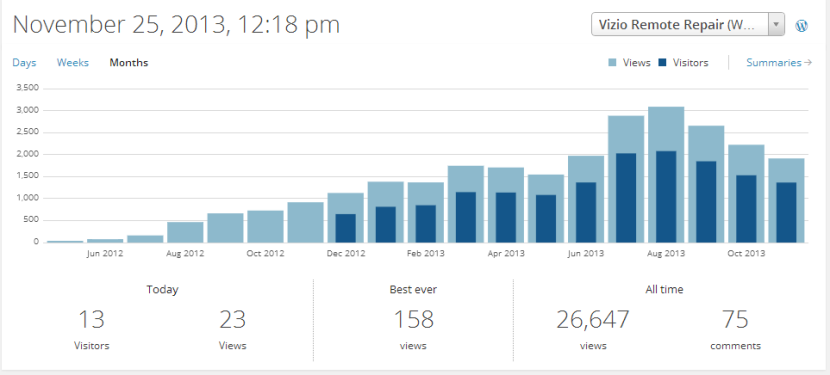


You sir are a genius. Thanks for the how to and the link.
Yes you are a genious! Thanks so much. This saved us a lot of money.
Thanks for posting this. My failed remote looked exactly like the picture. Does the replacement have any slack?
BTW – What a pain to remove the skins!
Gus.
Yes mine still opens and closes, however the replacement ribbon is a bit stiff so it slides a little more difficult than before. If you get it I would avoid unnecessary opening and closing just to be on the safe side.
Worked like a champ! Thank you very much for posting this since it saved me $50 right away and potentially another $100 later.
Thanks, I took mine apart but the ribbon cable seems fine. I’ll try all resets and see what happens. Anyone know a universal that works the cable box, Vizio sound bar and Vizio DVD player? The VUR10 does not seem like a reliable replacement scheme.
awesome. my ribbon cable was in-tact. after taking my remote apart and just pressing various buttons, out of nowhere it started working again (after about a month of not working). I tried all kinds of suggestions from various boards, but this one finally worked the magic.
do i need to solder while newFPC Connectors being added. Found a broken case like your
No, there is no soldering required.
Thank you, thank you, thank you!
how do you reset the remote?
Press and hold Q , P and space button for 5 seconds, then release the buttons. Then remove the batteries and reinstall them.
\
THANK YOU for posting this. It really helped.
I actually just ordered the part from another site. $4.45 + $2.80 for postage = under $8. (I hope it’s the same part… it looks like it.)
http://www.digikey.com/scripts/DKSearch/dksus.dll?Detail&itemSeq=119147265&uq=634823159158522008&DPU=submit
On going to the digikey site for the part using your posted link, I got a “part not found” message????
Insert the Molex P/n 21020-0097
how do i replace that part it seems stuck
I’m not sure what part you’re talking about but I assume you mean getting the broken ribbon cables out. If you look closely in the photo, the brown piece of plastic slides back, that will release it.
ok so i order the piece and i replace that for the old one and still not working, do i have to reprogram the remote again?
Thanks for post. The ribbon was broken on the very end. I didn’t see it at fist but as I was inspecting the board, it just fell off right at the connector. Walmart wants me to wait atleast 2 weeks to send off and have repaired and then sent back. Sounds like ill be fixing it ASAP.
I found your site whilte searching for a new remote. Mine is not broken yet after almost 2 years of use, but I thought I better be ready in case someday it breaks. This is great news that I can fix the connector. Thanks so much!
Thank you for most helpful write-up. I have worked on many components over the years – this was on par with replacing screen on iPhone 3g. Be prepared to proceed with patience. Very happy with my VIZIO TV (both of them), but underwhelmed with VIZIO leaving it to home-brewed solutions to fix an over-engineered remote with a track record of premature failure. Thank you again.
100% accurate! There’re two clips/tabs in the battery compartment that need to be unsnapped, too. The replacement cable from mouser is a little beefier, so it should last. Remember to put the contacts down when inserting the cable.
Thanks for the info. My vur10 kicked the bucket recently. Using your part number I was able to find the molex cable from Arrow Electronics for $1.23 shipped. Here is the link: http://components.arrow.com/part/detail/2946603S9267146N3303
I just ordered it; we’ll see how it works.
As of 11-25-14, Arrow charges $1.46 per ribbon cable with an $8 shipping/handling fee per order (not per item). Still a good value if one purchases multiple cables which all will be covered by the one $8 shipping/handling fee.
thank you.
Pure genius. I just popped mine open and the ribbon was broken clean thru. Ordered the part and am waiting for it so I can make the repair.
It is this sort of thing that makes the internet useful!
When I first took mine apart, I didn’t think the ribbon cable was broken either. Upon closer inspection, it was a very fine split. Not enough for it to break cleanly, but enough for it to not work 90% of the time. If the cable doesn’t look broken, perhaps look closer.
My remote died from August and I was battling the idea of buying one for $60 on Amazon . I kept looking on the internet to see if the prices would somehow come down then I saw your post. I have just ordered two cables without even checking the remote to see if that’s the same problem. I am sure it is based on the feedback so far so I’m keeping my fingers crossed. I am currently using a universal remote but I have lost all the features I bought the TV for.
Just received the cable and did the repair. Worked like a charm. I did have to pair the remotes Bluetooth to the set again but it was simple to do. Thanks for all the help.
Thanks jhub, I bought 2 of the ribbons, just in case one broke again. I installed it just like you said and my remote is working again, I would agree with another poster above, try to avoid sliding the keyboard out if ur not using it, it seems like sliding it caused it to break in the first place..
Couple things id like to add that i did not see in ur instructions….
1. Wen u get ur replacement ribbon/cable from mouser, do not remove the blue tape thingy at the ends of the strip… The blue tape thingy should be facing you wen you insert it to the terminal, otherwise it won’t work, It only works ONE way…
2. Once you have replaced the ribbon, most likely ur remote will have lost its Bluetooth pairing with ur TV…simply point the remote to the TV and hold the “red record” button and the “green bar” button simultaneously for 5 secs. Ur remote should now be paired with ur tv and ready to use…
Thanks again jhub for the info…
Aloha
Kal
Very easy to replace the cable. Thanks much for the instructions. Saved a bunch of money!
Totally awesome writeup. I purchased 5 of the ribbons from Arrow Electronics (so I’d have some extras – they are only about a $1 a piece, but they charge $8 shipping). Opened up the remote and to my surprise, my ribbon wasn’t broke and didn’t appear to be loose in the connector. Replaced it anyway and I’m back in business. Took about 20 minutes tops.
My remote lasted about two years, but finally quit working. I did have the extended warranty and Vizio is sending me a replacement, but who knows how long that will take. I ordered two replacement ribbons and they arrived in less than a week. The ribbon was relatively easy to replace and the remote works great. I have DirecTv and I use that remote for the most part, but when I access NetFlix or want to watch at DVD, I do need the Vizio remote. I will not slide the remote any more than I have to. Thanks for the information.
I’ve had 3 Vizio VUR10 remotes. ALL have done the same thing. SERIOUS design flaw.Thanks for posting the solution. A lot cheaper than buying new remotes, only to have them go bad in about a year’s time. One thing I’m going to try – the “hole” the cable fits through between the top and bottom pieces of the remote is too small. I’m going to lengthen it so the ribbon doesn’t get pinched each time the bottom part of the remote is slid out.
Not a bad idea, I may have to try that myself!
Yeah, it looks like the casting from which the remote body was made even has an outline of how long the opening should be. Before I break out the do-it-at-home dentistry set, I want to make sure I’m not cutting through anything below it, but from first glance it looks like it should be ok.
I made that hole larger – while I had it apart I took a utility knife and scored the outline once, then went back over my score marks and it cut just fine. The plastic is soft enough that you don’t have to break out a dremel or anything…
Perfect! Thanks for confirming that’s the way to go.
THANK YOU THANK YOU THANK YOU THANK YOU THANK YOU THANK YOU THANK YOU THANK YOU
Thanks for writing this. Fixed my remote with the cable from Arrow. The Arrow cable is a bit thicker so the keyboard doesn’t open/close as smooth, but it’s OK. I’ll try lengthening that cable slot if I ever have to open this thing again.
THANK YOU THANK YOU THANK YOU THANK YOU THANK YOU THANK YOU THANK YOU THANK YOU
…bill
Thank you for your clear instructions ! I decided to try the repair and succeeded on my second try. On the first try I failed to push the end connectors all the way into the sockets. It meant opening the case again, but this time with some experience so it went faster.
$5 part / 30 second fix, THANKS!!!
This works, found the broken tape wire thingy. Replace it and remote works. Wonderful.
thanks for the info I took mine apart didn’t look broken until I took the tape off the tape was the only thing holding it ordered a couple from mouser wanted one extra works great thanks again
Mine finally stopped working completely after two years… It has been problematic for months however. After following the instructions, I removed the cable and inspected it. I didn’t find any problem with the cable, so I reversed it and reset it in the slots and put it back together. One other thing I did was very gently tighten the small slider screws on both sides of the hinges (NOT the RAILS). This makes sliding the remote open and closed more stiff, but gentle on other parts. Use caution as over tightening can break parts. After testing my remote, it works like new. No problems or hesitation in response to a key press. This has been annoying me for months. Thanks for the post, it helped a bunch, along with the following YouTube video: http://www.youtube.com/watch?feature=player_detailpage&v=Yi3Kysp22VE
Well, that was the bad link, sorry! Below is the good one!
$10 to mouser, “nothing to lose” attitude, your directions, and the conviction Vizio is not going to rob me of $60, and voila, IT WORKS. Thanks.
I ordered mine from mouser.com and it arrived quickly. Took me about 15-20 minutes to get remote apart and replace the ribbon cable. Put everything back together and remote worked just like new. Only difference was when you slide it apart now it is a little bit stiffer but still works flawlessly.
I did this repair with the part from mouser. It was a little longer and stiffer than the original but went together farily easy and completly fixed it unfortunately it has quit working again after only about 2 months. I think the longer cable pinched thevcable more when sliding
I used the ribbon from Arrow Electronics. I bought 5 because they were only $1.23 each and the shipping was $8. So for less than $15 I was able to fix the remote and have spares if it ever breaks again. Great fix! Worked perfect!!
Mine quit suddenly after about 6 months. I read through your posts and tried the reset (press q, p, and space for 5 seconds, then remove and replace the batteries) and it appears to be working again without taking it apart. THANK YOU!!
Yup, I opened my remote and found that my ribbon cable was broken in half! I first found the fix on the http://youtu.be/UMMySr93nho link but then later I found your site after typing VUR10 into google images.
I ordered the replacement 21020-0097 ribbon cable for the VUR10 and am waiting for it arrive to my house. Thanks!
This works, i had to do it a few months ago, and again just now:
Dear Valued Customer,
I apologize to hear you are having difficulties with your VIZIO remote. Here at VIZIO we offer best in class technical support. I would recommend performing a power cycle on your TV and remote. Please follow the steps in this order:
1- Power off TV.
2- Unplug TV from outlet.
3- Press and hold in the power button on the TV for 30 seconds (while it is unplugged from the wall).
4- Release the power button.
5- Plug in the TV into the outlet.
*Do not power the TV back on yet*
6-Take the batteries out of the remote.
7- Press every button on the remote once (while the batteries are out).
8- Insert batteries.
9- Press the TV button on the bottom right hand corner of the remote and release (not available on all models).
10- Point the remote at the TV and press the power button.
If the only buttons not responding are at the channel up and down, please perform a channel scan to refresh your listings and restore remote functionality.
If this does not resolve your problem please contact our technical support when you are in front of the TV and are able to further troubleshoot. You may contact us at 1-877-878-4946 or chat with us at chat.vizio.com.
Thanks and have a great day!
Randal Wigton
VIZIO -The Home of Entertainment Freedom for All
800 Stevens Port Drive Suite DD750
Dakota Dunes SD 57049
Phone 877-878-4946
visit us: http://www.vizio.com
THANKS A TON!!!!!!
It works now and the family is happy!
AWSOME ! THANK YOU VERY MUCH ! YOU ARE A GREAT PERSON TO FIGURE IT OUT AND SHARE IT !
Hi – still having difficulties – could you send me some pictures or better explanation as to how to get my remote apart. Can’t seem to get it. Thanks so much!!
Yay! Thank you! It worked for me–a little bit of a challenge to get the covers off…but patience and preserverance prevails!
I just got the ribbon:) And and looking forward to finally using my Vizio TV again. I have the remote apart. But I do not know how to re-tape and connect the new ribbon. The old ribbon and tape is ripped. If I take the old tape off, then do I need to buy new tape? Do I use scotch tape? Please help. I am not very handy.
You could use some scotch take that would probably be fine. Just follow the instructions and lol both sides of the ribbon in the connectors and it should work though with it without tape. Good luck!
Thanks, took mine apart and sure enougth the connector was broken. I had almost given up and bought another TV -NOT VISIO!
My flex cable was not broken, but there was a dark area on it and some of the conductors had lost continuity. Awaiting a lifetime supply (5, hopefully that’ll do) from Arrow.com.
Followed the instructions and …..TaDowww!!!! Woks like new, parts were easy to get and arrived early
Mike,
You sir are the man!! My remote just stopped working out of the blue one night. Of course I went to the Internet right away and happen to run across thin very informative site! I opened my remote up and like many others my jumper cable looked good, I went ahead and ordered it anyway. I got it, put it in and Back Bam it worked! Thank you again for your and everyone else’s hard work and posts on this subject! You sir are saving people a lot of time and money! Thank you again.
Cory Spicer
Canistota SD
6-01-2013
This fits into the category of how ridiculous the Internet is, because when I realized the thing was broken I initially figured to just buy another, but thought I’d better look online in case it could be fixed. The most esoteric thing, and yet here is a how-to complete with pictures. Comical. fixed it. Thank You!!
Ladies and Gentlemen… I was in high hopes this would fix my issue with my VUR10, but alas, I can’t get it working after replacing with the new ribbon. I’ve tried it with the connectors facing both ways (blue up and blue down) and neither works. I tried pressing Q,P, Space and then the Green and Record and nothing works. If anyone has an idea (for a non-techie) it would be appreciated. This one issue is going to make me never buy a Vizio again if I can’t get to my apps because of a button on a remote that’ll cost me $50-70 to replace.
Thanks for the easy to follow directions and link to the parts. I now have two working remotes. The original and the replacement.
So great! Thanks for the easy fix. The hardest part was getting the case off for sure! My kids and my husband thank you for their renewed ability to sit on their asses in front of the television : /
Just wanted to say thanks – I was miserable thinking I had to buy another one of these junk remotes. I went ahead and ordered two of the cables from digikey (one for next year when it breaks again – shipping is the same either way). I got the cables in two days. As others have stated taking it apart is the hardest, putting together again is no problem. I screwed up and removed the slider completely which took me a while to get the stupid springs back in the right place. It is possible to get it back together, just in case somebody else makes the same mistake as me when they are taking it apart you should know there is still hope with some patience.
This is a great thread. Thank you for creating it. For the reassembly, is there a video or photos? I was having trouble getting the new ribbon in to the sockets and did not want to damage it. Any hints about this?
This will be my 3rd remote. Vizio told me again last week that they have no record of having any problems with this remote. Why am I being told that, Mr. Wigton (Vizio rep above)? They did replace it twice, but now my warranty is out with them and they said I had to go through my Sam’s Club warranty. I am still waiting (4 days now) for their e-mail with the postage-paid piece to put on the package. Then, they said, it can take up to 10 days for them to fix or replace it. Not too happy with Vizio or Sam’s Club choice of ext’d warranty provider. I love the TV, but customer service will keep me from buying again. I really appreciate the resource info you have provided for acquiring the ribbon cables.
I spoke with a support person (Brian)from Vizio today. Told him about my 1.5 year old $70 remote being defective with the ribbon and that I sent this link to them with all of the issues… claimed they have no complaints which is very hard to believe. They should be ashamed of themselves for putting out a piece of crap product as evidenced by all of the folks in here talking about the ribbon replacement. I let him know that I am filing a complaint and I confirmed with him that I am citing his name and problem ID# and that he confirmed not one complaint has been filed with respect to this remote. If anyone has complained, please let me know… I would really like to light them up on this because I know they are lying and I’m sick of companies lying and ignoring problems thinking that people will go away. Thanks.
Ha! Of course I complained when I called, that’s why I made this site! If you mean a formal complaint with the BBB, no I did not, but it’s clearly impossible to say no one has had this issue. There have been thousands of hits on this page and it averages about 50 unique hits daily. I updated the page with the traffic graph to help you prove your point in your complaint. Good luck.
Sorry, didn’t realize you started this. I was given model #VUR103D as a replacement, not VUR10 for my remote based on my TV model. So maybe they haven’t received any complaints… but I highly doubt it and, it’s the same issue with the ribbon. Thanks for the info… can’t believe that there aren’t more comments based on the volume of views… maybe it will pick up when they start looking at the trail and realize Vizio is hiding a problem. I will surely cite this in my complaint… I just wrote to them again because I cannot find in their website where to file a complaint.. I will not buy from them again on principal… it’s a shame that companies still don’t teach their people to do the right thing and that 80% of their future business comes from satisfied customer experiences… learned that in 6th grade economics.
They are liars. I spent hours on the phone with them and sending emails. They know about the remote issue.
well I tried this and found it brilliant as well. But it didn’t work for me. I am not a micro mechanic and might have messed up the strip. However, next step, went on Amazon and ordered a VIZIO VR17 Remote Control. Works out of the box, cost me $10 incl shipping and saved me a headache. Yes. I am not having the keyboard any longer, but it was a pain anyway, this remote works and takes a headache off my back. Moving on with life…
IT WAS THE RIBBON CABLE
Thanks for the links to the Ribbons. Had already determined that the ribbon cable was bad before I took it apart. Took it a part but it was not broken all the way through.You could see a crease the cable. Was going to buy a new remote but did not want to pay $50.00 for it. Put in Repair Vizio Remote and found your sight. Thanks again
Email I sent today to Visio’s Tech Support
I contacted your support group today for a remote that IS ONLY TWO YEARS OLD for my 3D TV. The troubleshooting did not work. I went online and low and behold, I have the same issue with the ribbon being disconnected. Based on the link below, at what point do you not consider this a product defect? I am not ordering the ribbon and repairing nor am I sending it out for repair. If I do not receive one in its place (free of charge), I will be contacting the Better Business Bureau.
I hope you do the right thing at Vizio and send me a new one.
I look forward to hearing your response.
Regards,
Chris
They are doing nothing. I’m willing to bet that they are extremely aware of the ribbon issues and like any ignorant company, they don’t do anything until lawyers, the BBB, etc. get involved. It’s obviously not life threatening, but it can cause enough bad publicity to make them pay some hefty fines and pad some law firm’s bank account. I’ve seen enough evidence that they are hiding a problem and I am filing complaints. Now is the time to speak up and punish their lack of ethics.
Our remote stopped working and your blog saved us! Our ribbon was torn completely in half and we repaired it for about $7.00 and 15 minutes of our time. Thank you!
Thanks for the repair how-to! Thankfully, I didn’t have to go through any of it because the comment section showed how to reset. I bookmarking your page in case I need to refer to it in the future 🙂
Fixed! Thank you!
Just need to fix the netflix issue and I’m back to new.
Thanks for sharing the information, it was right on and helped me to replace the ripped tape. Btw, this link was equally helpful http://www.google.com/url?sa=t&rct=j&q=&esrc=s&source=web&cd=1&cad=rja&ved=0CD4QtwIwAA&url=http%3A%2F%2Fwww.youtube.com%2Fwatch%3Fv%3DUMMySr93nho&ei=4oHhUsScD9bboASfn4DgAQ&usg=AFQjCNFyspiJwcl3-gFWvH1lxibm2UPyzw&sig2=OF3wOKYJs7KqR2laiyLQpQ&bvm=bv.59930103,d.cGU
Amazing, Thanks buddy for the steps, i was able to fix my remote, saving some money and time – spend 11$ and 15 mins.
This fix worked perfectly – Post it on iFixit!!! That’s where I went first, I know you’d have to redo it with photos but they get a lot of traffic – you’d be Famous!
I ordered 2 of the linked parts from Digi-Key – I’ve done business with them before and have always been pleased. The total cost for 2 cables with USPS Priority shipping was $15.23.
Prying the remote open was the hard part. After I got the cable it took about 10 minutes to put it back together. Don’t forget to save the tape when disassembling.
Some people suggested cutting the back out so I tried it, the cable still has to make a u-turn in there but maybe this will give it a little more room. For anyone considering this do note: that part of the remote now has a hole in the back of it when slid open.
Thank you very much for posting this fix! Kelly
I did the exact same thing, I elongated the slot where the flat ribbon “flex” cable comes through to other side. After sliding it (just the center frame without the top or bottom) several times I noticed why the cable may have been compromised – on closure the step in the slot (not the side where the keyboard attaches) actually folds and pinches (rather shears) the flat ribbon cable to almost 180 degrees. This is what prompted me to elongate the slot. Like you said there will be a hole in the back when the remote is open to access the keyboard. It actually should work well because it will act to relieve any stresses built up from the cable being bent or forming a “U”. It may be a bit unsightly, but I don’t care as long as it functions as intended. I just can’t wait to get my cable in the mail – it should be here on Monday or Tuesday next week at the latest.
Just resetting mine with the above hint to reset the remote worked. Thank you so much! Holding down Q and P and space for five seconds, removing batteries, replacing batteries. Suddenly it was communicating again.
Brilliant! Quite simply brilliant.
I just can’t thank the author of this enough. The nearly $1000 “Smart” TV that I bought nearly three years was reduced to a dumb old TV. Since I bought it at COSTCO (of course thinking it was only two years back), I took it back to them – only to find out that it was a bit longer. I then contacted AmEx as they cover for certain losses. After nearly an hour on the phone with them, and a zillion questions (same basic things over and over again), I found myself fuming – literally and figuratively. Then it was a information hunt to see if there was a way I could fix it (assuming that it was relatively simple). After about two hours of futile Google searches, I found this site … Voila! the rest is history.
The opening was a breeze (as I have a comprehensive kit from http://www.iFixit.com). However, what I’m not sure is if I snapped the cable or if the flat ribbon cable was already broken. If I broke it, is there some other part that is bad. I guess I’ll find out soon (in a few days time).
Be that as it may …
I have ordered the cable for $4.45, and the shipping costs are actually higher than the cable itself. But what the heck I’m not going to complain. I can rest easy knowing that I’ll probably have my remote fixed for less than $15 (plus some of my time)
Thanks again.
–Sid
Thanks for sharing this diy fix and helping us out. I came across it while searching far and wide to find out if there was any way to access the Vizio Internet Apps without the remote.. You can add my name to the list of lucky internetters that found your blog and was able to resolve the problem without spending too much money. The remote design is ridiculous. I couldn’t believe it when I opened it up and saw that mess inside. Shame on Vizio.
It was hard for me to find your blog in google.
I found it on 22 place, you have to build some quality
backlinks , it will help you to get more visitors.
I know how to help you, just type in google – k2 seo
tricks
Vizio… american company that makes tv’s in mexico and china… nuff said. Additionally, China outsources the remotes to Slovakia where they are handcrafted by black bellied hamsters. They don’t stand behind their defective products… things people remember when they go to make their next purchase.
This worked for our remote! Just had trouble figuring out how to feed the new ribbon through since the old one was broken. Had to pair Bluetooth again also. Thank you!
Just fixed my remote the way you recommended. One glitch in the process was that the ribbon stuck up and got bound up in between the two halves. It was really annoying to have the remote pushing the two halves away from each other this way so I had to take it apart again. This time, when I got it together again the ribbon came out of one connector. I used heavy electrical tape to hold it in and we’re back in business. I won’t slide the shutter apart though so I don’t have to worry about the cable again.
I wish this would’ve worked for me but it didn’t. I replaced the cable and tried to pair the remote to the TV again but didn’t want to find it. Tried the second molex I got from mouser and same result. /curses
Can not give more praise that isn’t already post, other than thank you!! Perfect fix. I bought two cables just in case it breaks again !
Can I fix this remote if water got on it.I blowdried it. I put it in rice and it still doesn’t work. Can I fix it or do I have to go spend another hundred dollars?
Thank you! I had the remote apart, but I couldn’t find a new cable.
If anyone is having trouble finding the part for this (it seems to be obsoletted everywhere), I called digikey and they had one of their techs help me find an equivalent product. The specs are almost identical (with the contacts being about 5% or 10% shorter, but I figure there should still be plenty there to make contact) Here’s the link http://www.digikey.com/product-search/en?vendor=0&keywords=hff-10u-02-nd
I ordered three of them today (in case it breaks again). If the part doesn’t work, I’ll post back here.
You may just need to reset the remote.Watch this before taking everything apart: https://www.youtube.com/watch?v=MS0SMLCCtIM
I have a very small part missing just above the right side battery it has little prongs sticking up and I’m sure that had something over it
Saved a ton of headache and $$$ at the office! A bit tough to remove the backings, but sure enough the ribbon had a miniscule tear. Now everyone at the office thinks I’m “the tech guy” because I know how to use Google.
Find part from eBay. Just receive and replace broken one. Work very well. It’s worthy to try and very easy work. https://m.ebay.com/itm/10-Pin-FFC-FPC-Flexible-Flat-Ribbon-Cable-Forward-Reverse-Pitch-0-5-1-0mm/253344172623?_trkparms=aid%3D111001%26algo%3DREC.SEED%26ao%3D1%26asc%3D20160908105057%26meid%3D8ad9be3de5fd45cb8a6e07490aa6820a%26pid%3D100675%26rk%3D1%26rkt%3D10%26sd%3D253344172623%26itm%3D253344172623&_trksid=p2481888.c100675.m4236&_trkparms=pageci%3Abc95c788-aa9d-11e8-9440-74dbd18083b2%7Cparentrq%3A7faf21981650aa42dcccbbb7fffeb091%7Ciid%3A1